|

►Tutorial 1: How To Create A New Module (Presentation) (Chapter View)
This tutorial explains how to create a new module into ERP5. In our example we will create a forum module (Discussion Threads) and its objects.

►Tutorial 2: How To Create A New Portal Type (Presentation) (Chapter View)
This tutorial explains how to create a new portal type in ERP5. In our example we will create the Discussion Post type-a new Content type in Discussion Threads Module.
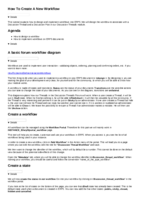
►Tutorial 3: How To Create A New Workflow (Presentation) (Chapter View)
This tutorial explains how to design and implement workflows into ERP5. We will design the workflow to associate with a Discussion Thread and a Discussion Post in our Discussion Threads module.
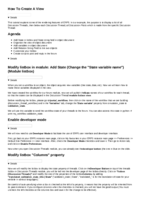
►Tutorial 4: How to create a view (Presentation) (Chapter View)
This tutorial explains some of the rendering features of ERP5. In our example, the purpose is to display a list of all Discussion Threads, then below each Discussion Thread, all Discussion Posts which is made from the specific Discussion Thread.
►Tutorial 5: How to create security rules (Presentation) (Chapter View)
This tutorial explains how to create security rules into ERP5. This is important in ERP systems since you might not want everyone to be able to perform all actions into the system. In our example we will define three roles, the administrator of the forum, the user and the visitors.
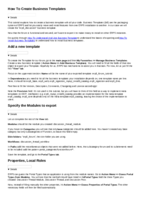
►Tutorial 6: How To Create Business Templates (Presentation) (Chapter View)
This tutorial explains how to create a business template with all your code. Business Templates (bt5) are the packaging system of ERP5 and let you easily move and install features from one ERP5 installation to another. In our case we will create the "erp5_discussion" business template.
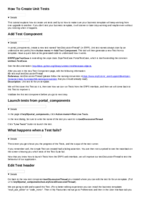
►Tutorial 7: How To Create Unit Tests (Presentation) (Chapter View)
This tutorial explains how to create unit tests and by so how to make sure your business template will keep working from one upgrade to another. If you don't test your business template, it will sooner or later stop working and maybe even without you noticing when it happens.
Once you have finished all tutorials, you should already be able to use ERP5 as a development platform. It is now time to increase your knowledge by reading guidelines and tracking ERP5 development on mailing lists.
|